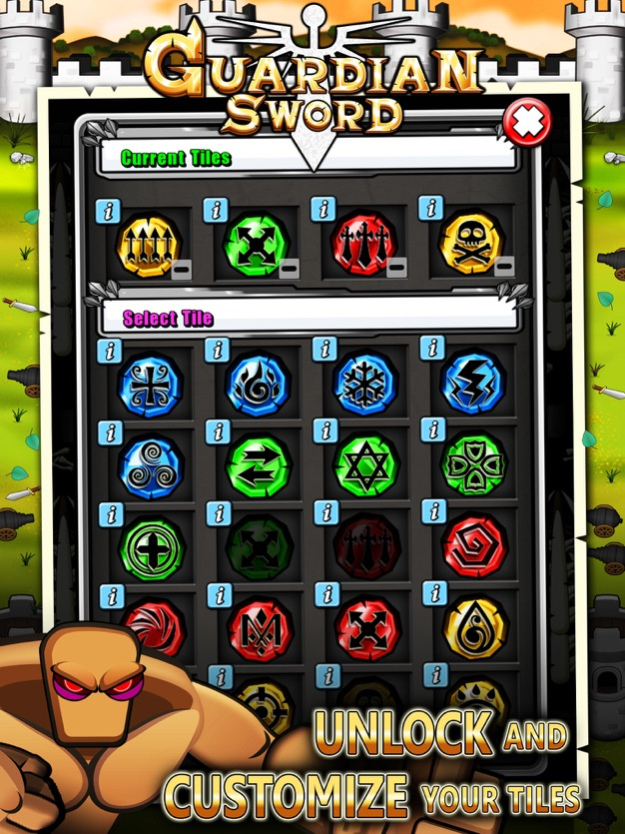Guardian Sword 2.5
Continue to app
Free Version
Publisher Description
"Guardian Sword from Picsoft doesn’t look like much at a glance, but under the surface lies a deep and strategic experience worth checking out." - Touch Arcade
"While the approach to strategy with matching gems is enough to keep me coming back (the boss fights are intense!), there’s also RPG elements to top everything off. - App Store Arcade
"I’ve always made the assertion that there’s room for one more match 3 hybrid on my device as long as the game keeps me entertained. Guardian Sword has done so much more than that so far – it has become an addiction." - TouchMyApps
"The vast amount of depth in their combat system really must be experienced to be believed, and — although I sometimes nearly began to believe otherwise — I really could defeat anything with the right abilities, tiles, and strategic play." - iFanzine
From the creators of Tiny Defense comes Guardian Sword - a strategy puzzle RPG with unique gameplay and classic RPG charm.
Set off on an epic journey with Guts - a fearless swordsman who seeks an ultimate legendary weapon that gives the owner infinite power. But his road is not a bed of roses when it is the Guardian Sword that everyone can kill for…
The cause of “The Last War” has started!!
Guardian Sword is a strategy puzzle RPG, full of classic RPG charm that you rarely see in the genre these days.
Guardian Sword Highlight is the unique gameplay that allows the players to customize the puzzles by themselves. You can choose from 40 Tiles with different abilities which means you can devise your own strategy in various ways and limitless.
If you are looking for a game that is all new and if you would like a simple yet very strategizing gameplay, you are looking for “Guardian Sword”.
GAME FEATURES
• Choose a set of Puzzles from 40 Tiles with unique abilities
• Enhance with more than 20 Special Skills and Ultimate Attacks
• Fight alongside your Teammates together with their specific skills
• Meet over 120 different enemies and defeat strong Bosses!
• Level up your character and upgrade as you wish
• Stores to buy Weapons, Armors and Items
• Large world map for you to travel over 90 maps
• Impressive story, from an ordinary man to a hero… How the story goes? Only the ones who play to the end of the legend know!!
OTHER FEATURES
• Game Center Leaderboard and Achievements
• Universal app: play on your iPhone, iPad or iPod touch
• iCloud support for you to share your progress across devices
• Official walkthrough and strategy guide
• Recommended Hardware - iPhone 4S, iPod touch 5th gen, iPad 2/mini or better
Get in Touch
----------------
• Follow us! : twitter.com/picsoft
• Join our fan page : facebook.com/picsoft
• Our Website : www.picsoftstudios.com/guardiansword
• Support : support@picsoftstudios.com
• Youtube : https://youtu.be/IlmO6r_zYo0
Nov 29, 2017
Version 2.5
This app has been updated by Apple to display the Apple Watch app icon.
• Fixed touchscreen unresponsive on iPhone X
About Guardian Sword
Guardian Sword is a free app for iOS published in the Action list of apps, part of Games & Entertainment.
The company that develops Guardian Sword is Picsoft Studio. The latest version released by its developer is 2.5.
To install Guardian Sword on your iOS device, just click the green Continue To App button above to start the installation process. The app is listed on our website since 2017-11-29 and was downloaded 1 times. We have already checked if the download link is safe, however for your own protection we recommend that you scan the downloaded app with your antivirus. Your antivirus may detect the Guardian Sword as malware if the download link is broken.
How to install Guardian Sword on your iOS device:
- Click on the Continue To App button on our website. This will redirect you to the App Store.
- Once the Guardian Sword is shown in the iTunes listing of your iOS device, you can start its download and installation. Tap on the GET button to the right of the app to start downloading it.
- If you are not logged-in the iOS appstore app, you'll be prompted for your your Apple ID and/or password.
- After Guardian Sword is downloaded, you'll see an INSTALL button to the right. Tap on it to start the actual installation of the iOS app.
- Once installation is finished you can tap on the OPEN button to start it. Its icon will also be added to your device home screen.